Schedule a free demo to learn more
The Role of Curriculum Mapping in Building Collaborative Teachers Workspace
17th July 2025
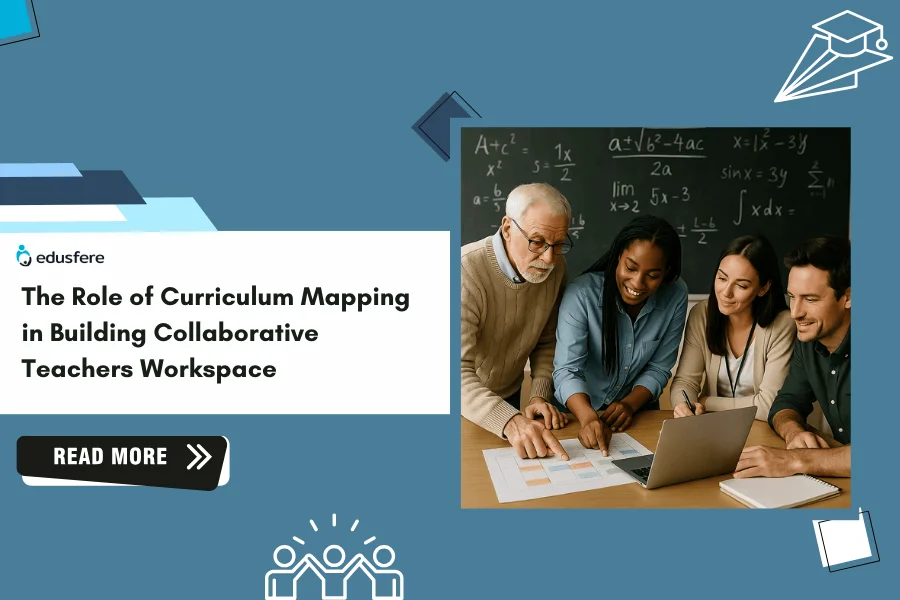
In many schools, teachers continue to plan in isolation, creating lesson plans alone, aligning to standards separately and often unaware of what their peers are teaching. This siloed approach undermines instructional coherence and student success within the teacher workspace.
A 2025 RAND Corporation study shows that over 80% of K-12 teachers use multiple curriculum sources, but only one-third report having enough time for collaborative planning. As a result, learning gaps, duplication and instructional misalignment persist. In another report, EdReports found significant inconsistencies between adopted curriculum materials and their implementation in classrooms, affecting instructional equity and learning outcomes.
Read more: How are Teachers using Curriculum Mapping to Design More Effective Lessons?
Moreover, without a structured approach like curriculum mapping, schools risk leaving students underprepared and disconnected from the learning continuum.
How shared Curriculum Maps create Collaborative Teacher Workspaces
A shared curriculum map functions as a schoolwide instructional blueprint. It enables:
a. Horizontal alignment
It ensures that students across classrooms in the same grade are exposed to consistent, standards-aligned instruction.
b. Vertical alignment
This helps in sequencing skills logically across grade levels to support cumulative learning.
c. Cross-disciplinary integration
It enables connecting topics across subjects to deepen understanding and foster engagement.
These maps not only clarify what is being taught but also allow teachers to collaborate effectively across grade levels and departments across the teachers workspace. When visible to all stakeholders, curriculum maps foster accountability, reduce redundancy and eliminate guesswork in lesson planning.
Best Practices for Structured, Team-based Planning Using Digital Tools
Building a collaborative instructional culture requires more than good intentions. Here are five best practices schools can adopt to implement curriculum mapping successfully:
1. Prioritize Collaborative Planning Time
A key barrier to curriculum alignment is lack of dedicated time. Intentional scheduling of co-planning blocks allows teachers to align instruction, share resources and reflect on what’s working. RAND’s study confirms that while most teachers adjust their lesson plans weekly, few do so collaboratively, resulting in fragmentation.
2. Use a Living Digital Curriculum Map
Avoid static documents. Curriculum maps should evolve with classroom needs, student feedback and standards updates. A digital tool ensures maps remain up to date, accessible and actionable for all team members.
3. Align with Standards and Learning Objectives
Mapping without a clear link to state or national standards leaves room for inconsistency. Grounding maps in student learning objectives ensures instruction is purposeful and measurable.
4. Create Feedback Loops and Opportunities for Reflection
Strong teams revisit their curriculum maps frequently. Reviewing student work and assessment data allows teachers to adjust pacing, revisit skills or differentiate instruction as needed.
5. Promote Transparency Across Roles
Curriculum maps should serve not just teachers, but also instructional coaches, substitutes and school leaders. Shared access helps the entire school community stay aligned and make informed decisions.
Integrating Teachers Workspace with Curriculum Management Software
Combining a digital teacher workspace with a robust curriculum management software creates a streamlined, collaborative ecosystem. This integration offers:
a. Real-time co-planning: Teachers can co-develop and revise lesson plans within the shared curriculum map.
b. Centralized resource libraries: All instructional materials, videos and assessments are organized and easily accessible in one place.
c. Automatic alignment checks: The software flags missing standards or overlapping content, ensuring comprehensive coverage.
d. Analytics Dashboards: Leadership teams can track pacing, identify gaps in instruction and support teachers with data-driven insights.
e. Scalability and equity: These tools ensure every student receives consistent, standards-aligned instruction regardless of teacher or classroom.
This is not theoretical. Schools that integrate teacher collaboration tools with curriculum management software have seen improved planning efficiency, stronger instructional coherence and a more supportive professional learning culture.
How Edusfere enables real-time collaboration across Teacher Workspaces
Edusfere was built with collaboration at its core. Here’s how it supports curriculum mapping and team-based planning:
- Live, interactive curriculum maps that reflect updates in real time.
- A teacher workspace where teams co-create, comment and revise lesson plans together.
- Standards-aligned planning tools that ensure every activity links to grade-level expectations.
- Dashboards for leadership that provide visibility into instructional pacing, content gaps and team collaboration health.
- Built-in messaging and feedback tools for asynchronous communication and faster decision-making.
- Professional learning resources to guide teachers through implementation and best practices.
Edusfere’s unified platform eliminates the friction between curriculum management and daily planning, turning isolated workflows into schoolwide collaboration.
How to get started with Curriculum Mapping at your School
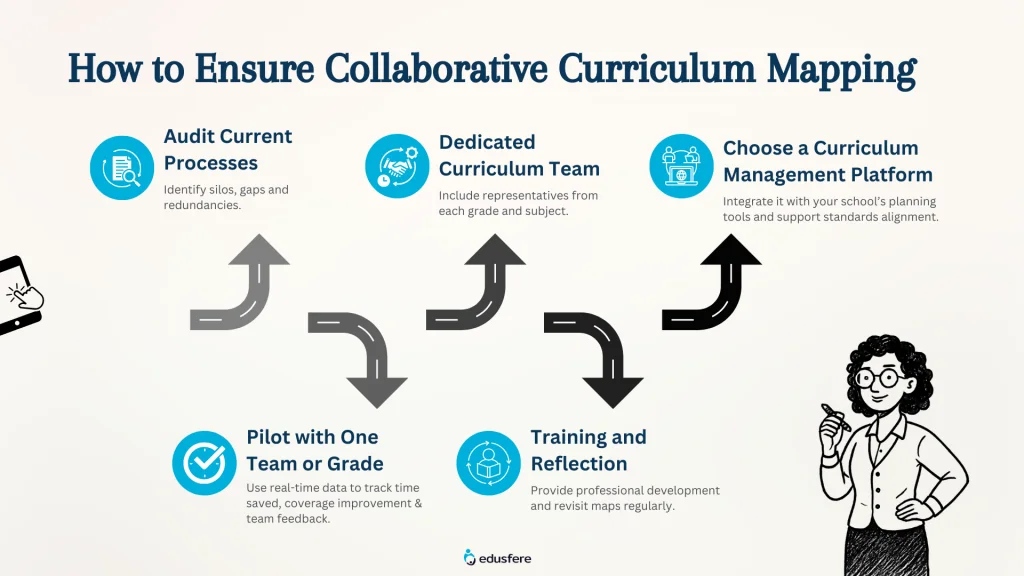
Do you think you’re ready to shift from reactive planning to proactive collaboration? Here’s how you can begin:
- Audit your current processes: Identify silos, gaps and redundancies.
- Set up a dedicated curriculum team: Include representatives from each grade and subject.
- Choose a curriculum management platform: Ensure that it integrates with your school’s planning tools and supports standards alignment.
- Pilot with one team or grade: Use real-time data to measure time saved, coverage improved and team feedback.
- Expand with training and reflection: Provide professional development and revisit maps regularly to maintain relevance.
How to shift from Isolation to Instructional Impact
Curriculum mapping is more than a compliance tool; it’s a foundation for schoolwide instructional excellence. When supported by a digital teacher workspace and intuitive curriculum management software, it becomes a powerful engine for alignment, transparency and student achievement.
For schools committed to raising instructional quality and fostering collaboration, the message is clear: curriculum mapping must be dynamic, digital and shared. With Edusfere, schools can equip teaching teams with the tools they need to align learning, reduce planning burdens and move forward together.
To understand how Edusfere can transform your instructional process into a collaborative learning experience, schedule a demo session with us today!