Schedule a free demo to learn more
Empowering Teachers to Plan, Teach and Inspire with Ease
Feeling scattered when switching between platforms? Still managing lessons across sticky notes and shared drives?
Edusfere’s teacher workspace and curriculum mapping software helps streamline your lesson planning process, turning complex workload into a clear, manageable path. Align teacher lesson plans with standards, school goals and subject benchmarks using intuitive tools built for today’s classrooms.
Goodbye Chaos. Hello Clarity
Whether you teach primary, middle or high school, our platform ensures consistency and clarity.
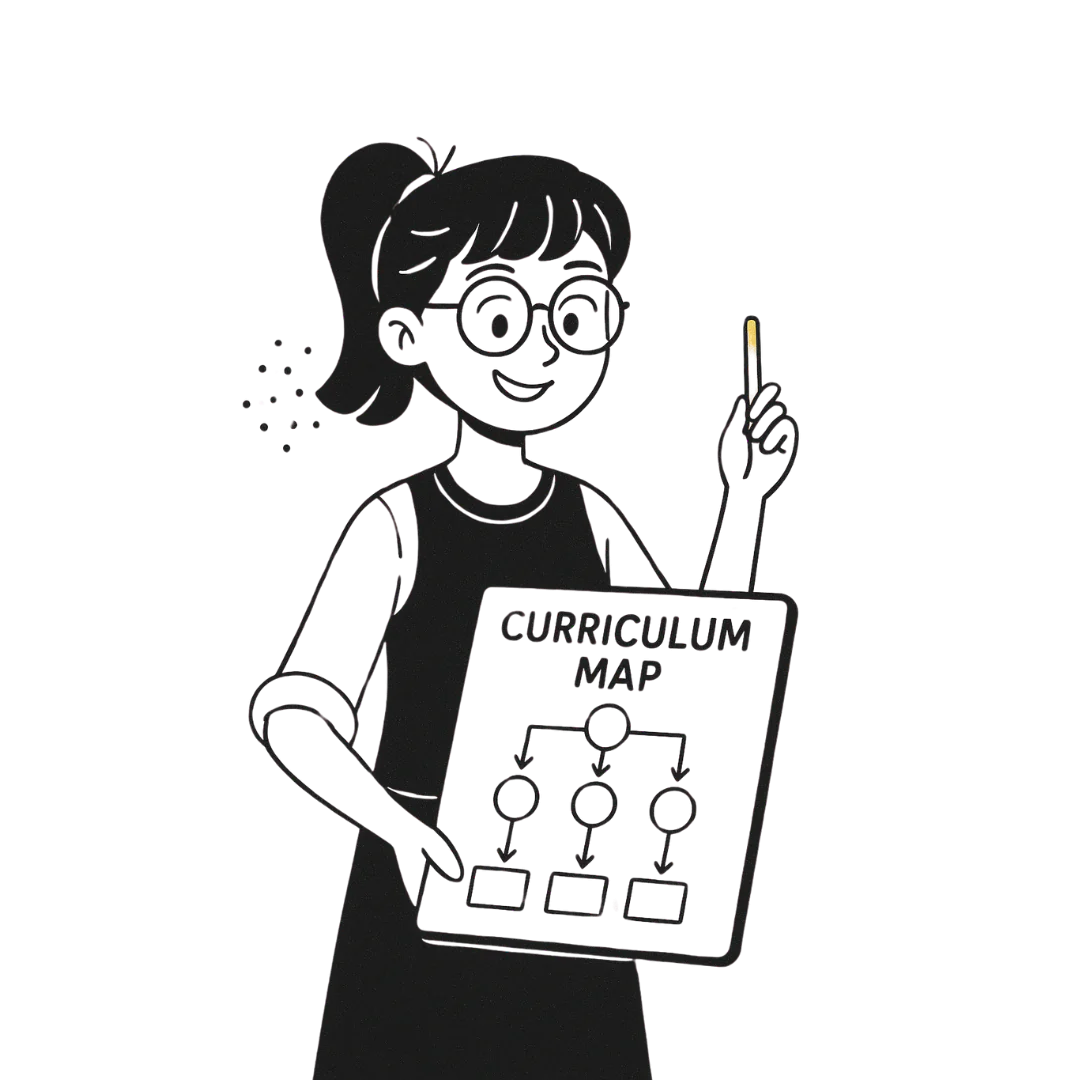
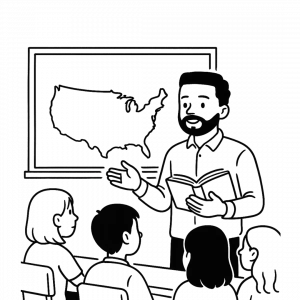
Curriculum That Grows With You
Update. Adapt. Teach. Repeat.
Say goodbye to rigid planning. With Edusfere’s curriculum development software, updating your materials is easy. Integrate new content, shift timelines or modify units – all while keeping your original structure intact. Whether it’s adjusting for holidays or incorporating student feedback, your curriculum management system adapts with your teaching. the 3 rs
Get the Edusfere Advantage to
Save time
- Templates for lesson plans
- Easy material integration
- Responsive structure
- Editable curriculum timelines
- Works with files in multiple formats
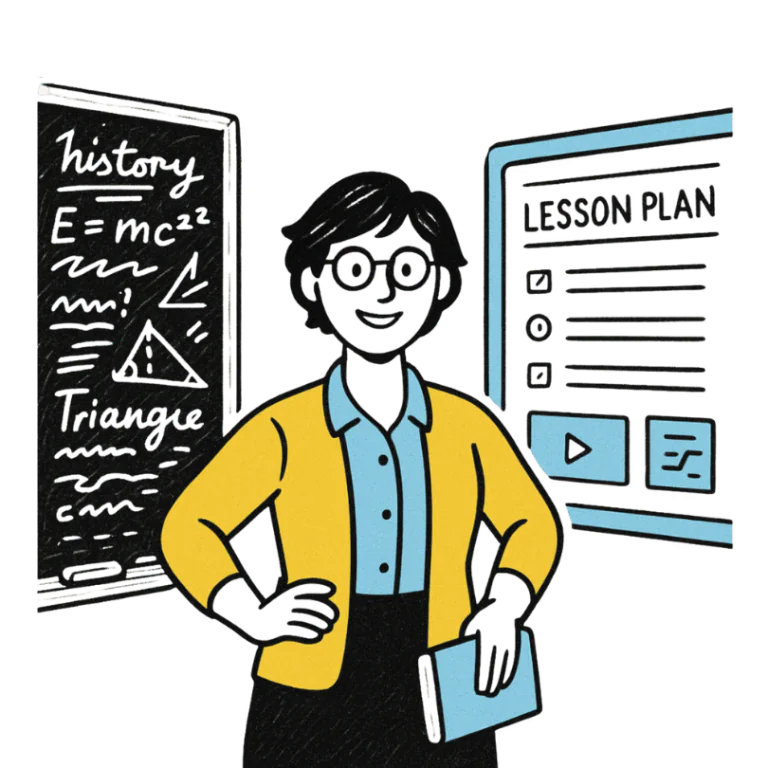
Support Every Teacher- Even When You're Away
Substitute Teacher Plans-Ready in Seconds.
Emergencies happen. Edusfere ensures that your Sub-teacher lesson plans are easily shareable and clear for any substitute. With structured overviews, day-by-day activities, and resource links, your substitute can step in seamlessly.
No scrambling.
No confusion.
• Structured Overviews
• Daily Breakdowns
• Quick Share Functionality
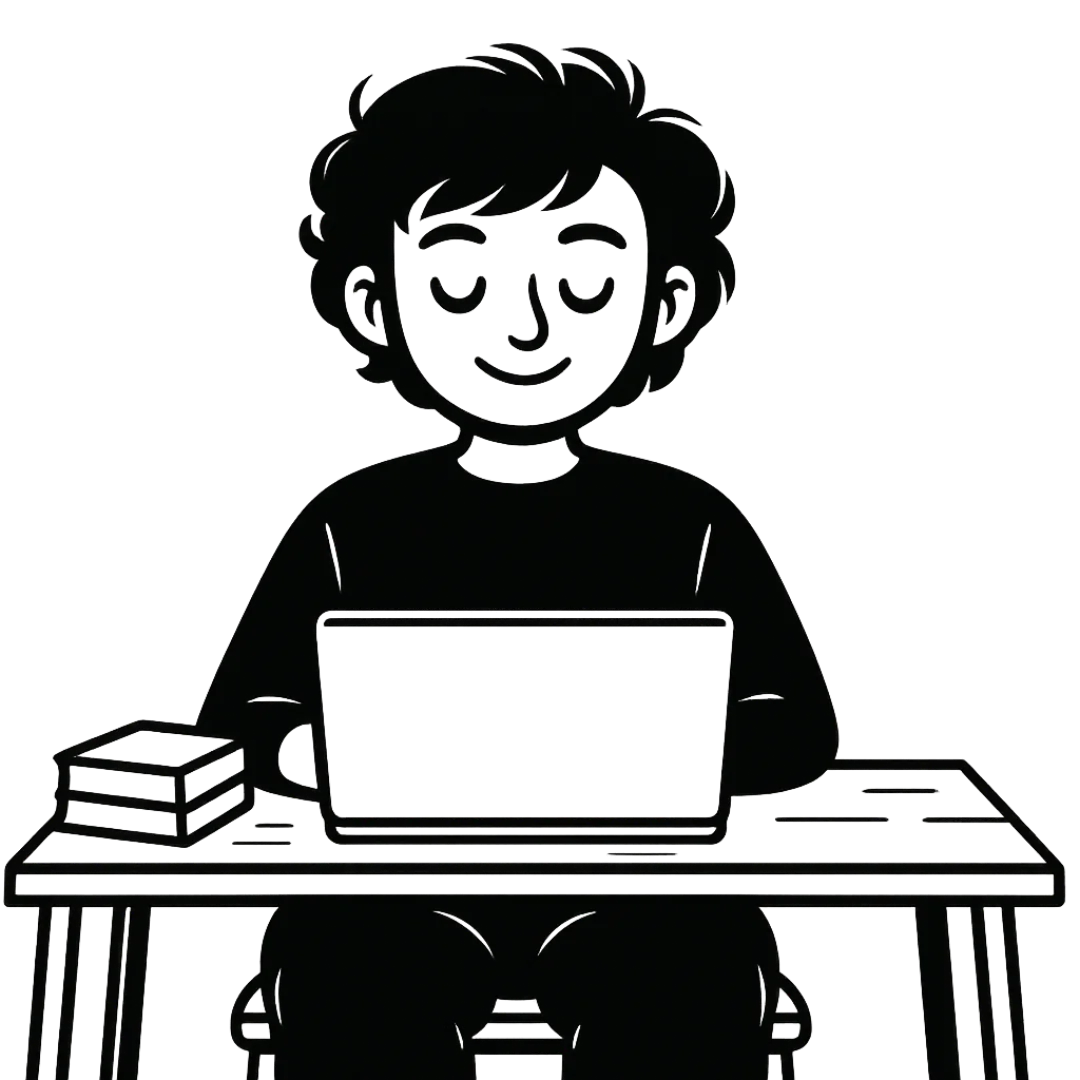
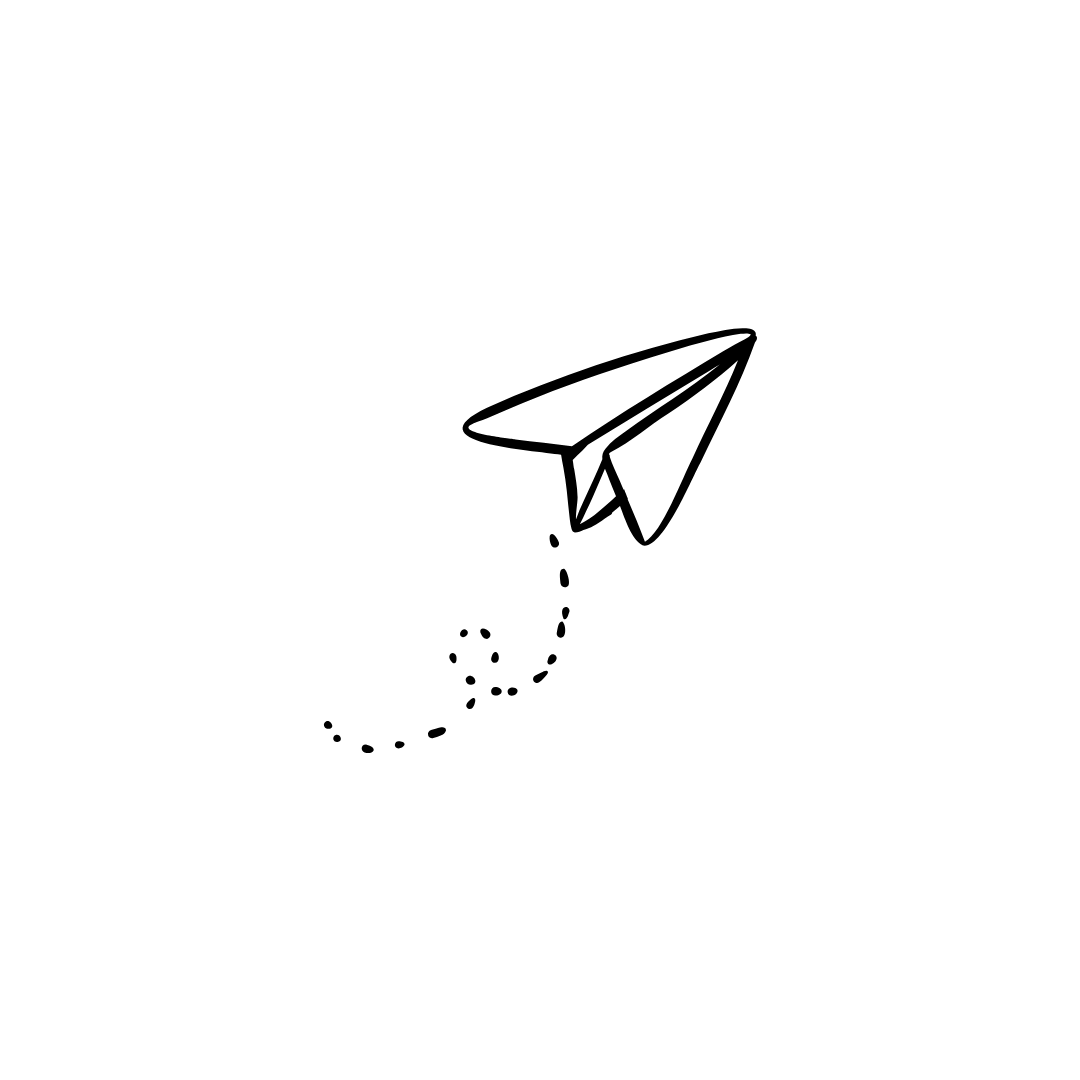
What Are the Real Benefits of Switching to a New Curriculum Management Software?
Wondering if it’s worth your time to make the move?
Curriculum Mapping Advantages. Organise Smarter. Deliver with Confidence.
- Instructional Quality: Create and refine high-quality, standards-aligned teacher lesson plans using customizable templates that support effective lesson planning.
- Student Academic Growth: Use curriculum mapping software and data-driven lesson tools to ensure every plan contributes to measurable student improvement.
- Student Engagement: Integrate rich content, interactive tools, and classroom engagement strategies that enhance participation and learning retention.
- Assessment & Data Use: Access performance dashboards that help you track progress and make instructional decisions in real time.
- Professional Development & Collaboration: Collaborate on plans, share insights, and access curated teacher resources that support peer learning and collective growth.
Everything Teachers Ask Us
Everything Teachers
Ask Us
What is curriculum mapping and how does it help teachers?
Curriculum mapping is a strategic process that documents and aligns what is taught (curriculum), how it is taught (instruction) and how learning is measured (assessment). It provides a living blueprint that helps teachers align their lesson plans depending on.
What device do I need to use this? How does the software work?
Edusfere is a cloud-based curriculum management platform accessible through any internet-enabled device, including laptops, desktops and tablets. It operates as a centralized hub for curriculum mapping, lesson planning and standards tracking, allowing teachers to adapt lesson templates and resources to fit unique classroom needs.
Will my school permit the use of external software?
While many teachers are already using our platform to enhance efficiency, we request you to check with your school administrator.
What are the pricing plans?
Edusfere offers customized pricing based on the specific needs and size of your institution. For detailed pricing information, please click on Contact Support and we’ll get back to you.
Can I use Edusfere for different grade levels?
Yes. Edusfere is designed to support curriculum planning across various grade levels, from elementary to high school. Its flexible and customizable templates allow educators to adapt resources to fit the unique needs of their classrooms, ensuring alignment with grade-specific standards and learning objectives.
How does Edusfere improve lesson planning?
Edusfere enhances lesson planning by providing a dynamic, visual representation of the curriculum, ensuring alignment with standards, assessments and desired student outcomes. This approach allows educators to proactively design targeted and effective lessons.
Can I share my lesson plans with substitute teachers?
While specific features for sharing lesson plans with substitute teachers are in process, Edusfere’s centralized platform facilitates easy access to curriculum materials. By organizing lesson plans and resources in one place, teachers can efficiently share necessary information with substitutes, ensuring continuity in instruction during their absence.
Is Edusfere helpful for classroom engagement?
Yes. Edusfere supports classroom engagement by enabling educators to personalize learning experiences. By providing visibility into content coverage and instructional pacing, teachers can tailor interventions and enrichment activities to meet individual student needs, fostering a more engaging and effective learning environment.
What is the 3 Rs
While classroom culture is often framed around the “3 R’s” of Routines, Rituals, and Relationships. At Edusfere, we suggest:
1. Relevance
“Does this curriculum matter to my students’ lives?”
Curriculum should be tied to real-world applications and enduring understandings. When lesson plans and units connect to student interests, community issues, or global themes, they promote deeper engagement.
2. Rigor
“Does this curriculum challenge students to think critically and creatively?”
Effective lesson planning isn’t just about coverage—it’s about creating opportunities for higher-order thinking, inquiry, and problem-solving. Rigor ensures that essential questions and activities push students beyond memorization.
3. Reflection
“How will I know what worked, and how will I adjust?”
Curriculum mapping and lesson planning should include built-in opportunities for teacher reflection and student feedback. Reflection closes the loop, helping teachers refine instruction and align with long-term goals.
Whether you’re curious about features or want a quick tour, we’re here to help.
